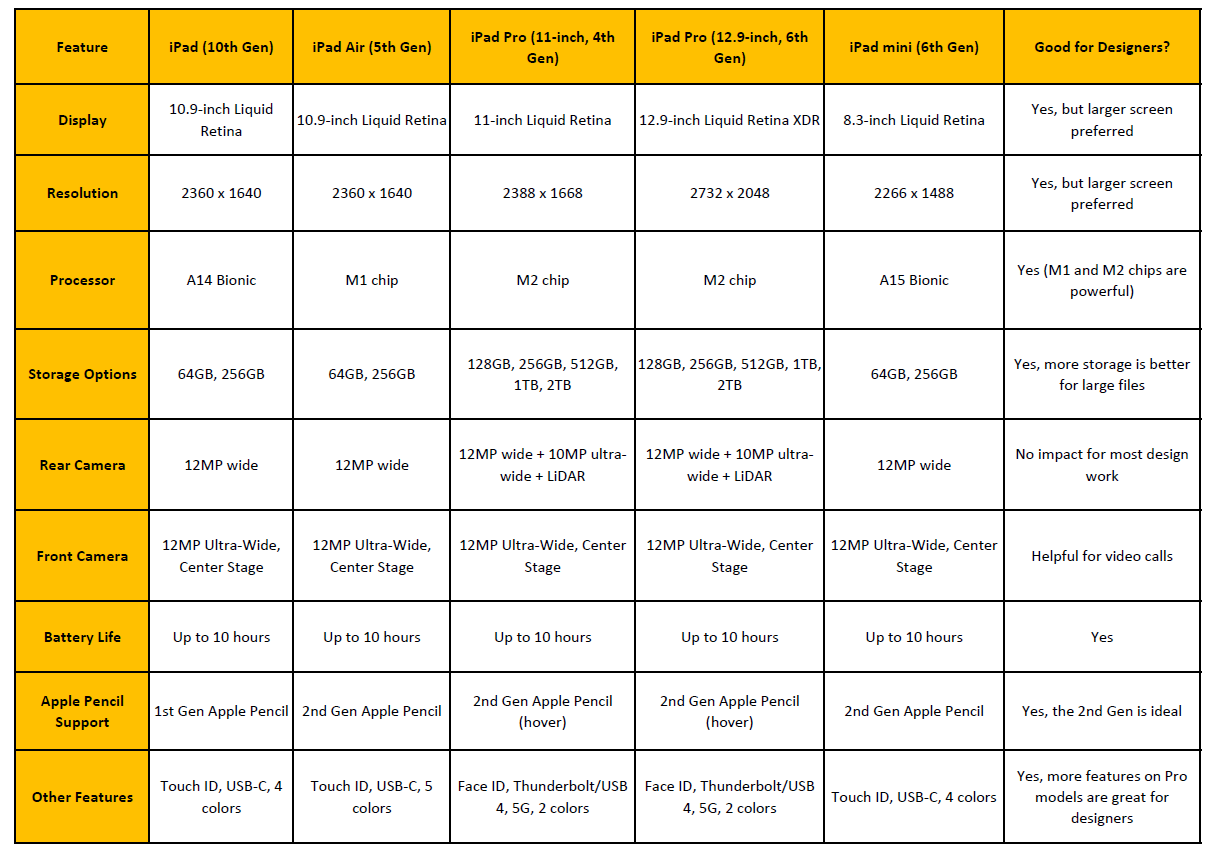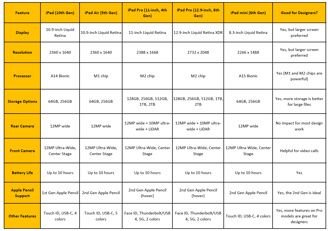Which iPad works best for designers
CONSUMER TECHCOMPARISONTABLETS & IPADS
We know how overwhelming it can be looking for that one designing tool, especially if it’s the main tool you will be using! We were trying on a few iPads and surveyed some designers on their preferred models.
We too, are wondering if the more affordable iPad mini works just fine if you’re a beginner designer or somebody who’s just tapping into the new hobby. We listed below the comparison between the technicalities and key differences to look into.
Each iPad model is designed for different user needs, with the Pro models being the most powerful and feature-rich, while the standard iPad and iPad mini offer great value at more affordable price points. Let us know what you think, and which one you prefer!
Key Differences to Consider:
Processor: iPad Pro models feature the M2 chip, offering a significant performance boost compared to the A14 Bionic in the standard iPad and A15 Bionic in the iPad mini.
Display: The Pro models have ProMotion (120Hz refresh rate) and superior XDR displays for a more premium visual experience. The standard iPad and iPad Air both have 60Hz displays.
Apple Pencil: The Pro models support the 2nd Gen Apple Pencil with advanced features like hover, while the standard iPad only supports the 1st Gen Apple Pencil.
Camera: The iPad Pro models have more advanced camera setups, including LiDAR for AR experiences and superior rear cameras.
Size and Form Factor: The iPad mini is the most compact, while the Pro models provide larger screens with enhanced display technologies.