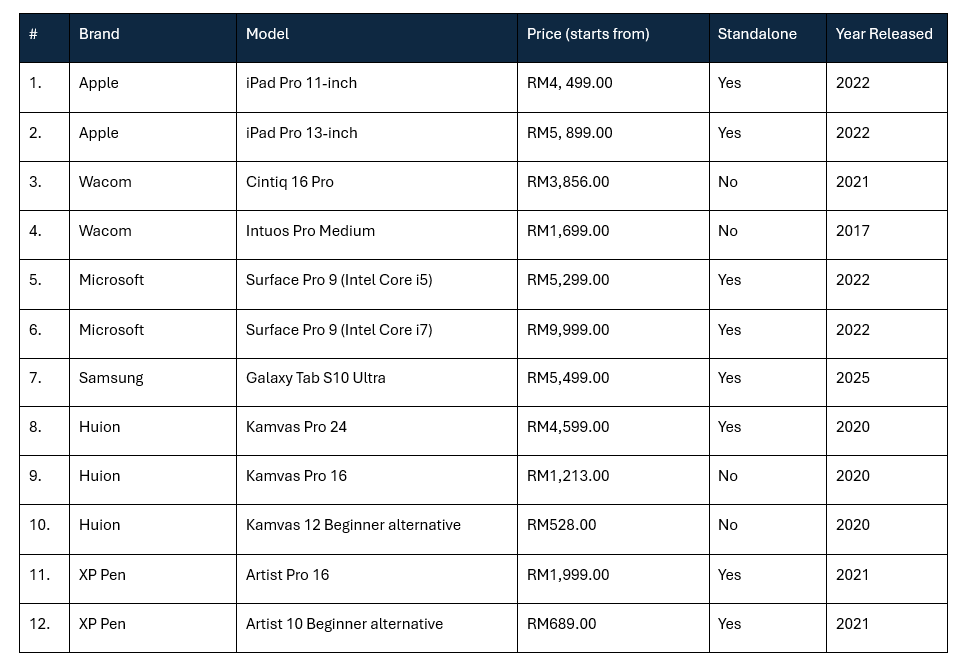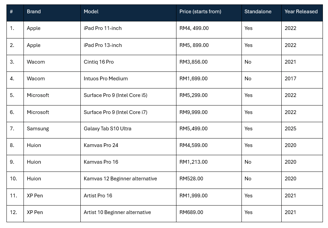iPad and tablet for drawing and designing
CONSUMER TECHCOMPARISONTABLETS & IPADS
If you're a student, beginner, or hobbyist looking for the best iPads or tablets for design, this article is for you. The ideal tablet for design should offer a perfect blend of precision, performance, and portability.
While some best tablets requires connection to a laptop or computer, we wanted to focus on those standalones or those that can be used directly without the requirement to connect to other devices.
1. Apple iPad Pro (12.9-inch or 11-inch)
Why it's great for design: The iPad Pro is widely regarded as one of the best tablets for creative professionals due to its high-resolution Liquid Retina display, powerful M2 chip, and compatibility with the Apple Pencil (2nd Gen). It offers great performance for apps like Procreate, Adobe Fresco, and Adobe Illustrator.
Pros:
Stunning display (up to 120Hz ProMotion)
Excellent processing power with the M2 chip
Seamless integration with design apps
Lightweight and portable
Cons: Expensive, especially when you add the Apple Pencil and keyboard.
Year Released: 2022 (M2 chip)
Price:
11-inch from RM4, 499.00
13-inch from RM5, 899.00
Source: Apple Malaysia
2. Microsoft Surface Pro 9
Why it's great for design: The Surface Pro 9 is a versatile tablet that runs full Windows, meaning you can use desktop design software like Adobe Photoshop, Illustrator, and other professional tools. It also works with the Surface Pen for precise input.
Pros:
Full Windows OS, so no compromises on software
High-resolution PixelSense display
Lightweight and portable
Cons: Pen experience isn’t as fluid as iPad Pro or Wacom.
Year Released: 2022
Price:
RM5,299.00 (with Intel Core i5)
RM9,999.00 (with Intel Core i7)
· Source: Microsoft Malaysia | Shopee Malaysia
3. Samsung Galaxy Tab S10 Ultra
Why it's great for design: Samsung’s Galaxy Tab S8 Ultra features a huge 14.6-inch AMOLED display, which is excellent for detailed design work. The included S Pen offers low latency and precise control, making it ideal for drawing and sketching.
Pros:
Vibrant AMOLED display (Dynamic AMOLED 2X)
Drawing Assist, Photo Assist, Circle to Search
AI enhanced note taking
S Pen with low latency
Great performance for design apps
Cons: Less app variety for designers compared to iPadOS.
Year Released: 2025
Price: From RM5,499.00
· Source: Samsung Malaysia | Shopee Malaysia
4. XP-Pen Artist Pro 16 (2nd Gen)
Why it's great for design: XP-Pen offers another budget-friendly alternative to Wacom with solid build quality and impressive pen performance. The Artist Pro series has great color accuracy and is ideal for both beginners and professionals.
· Pros:
Excellent pen accuracy and pressure sensitivity
Affordable
Good display resolution
Cons: Like the Huion, it requires connection to a computer.
Year Released: 2021
Price:
Artist Pro 16: RM1,999.00 (XP-Pen Stylus: Included)
Artist 10: RM689.00 (Beginner alternative with XP-Pen Stylus included)
Source: XPPen Official Website Malaysia
If you are not looking for portability and do not really mind having to connect them to a PC to use, Wacom and Huion are two great designer tablets for any kind of budget.
4. Wacom Cintiq Pro
Why it's great for design: Wacom has been the industry standard for digital drawing tablets for years. The Cintiq Pro is a full-featured drawing tablet with a high-quality display and top-tier pressure sensitivity. It's perfect for professionals who want the closest feel to working on paper.
Pros:
Exceptional pen pressure sensitivity (8192 levels)
Large, high-resolution touchscreen display
Compatible with both Mac and Windows
Cons: Not as portable as an iPad, and requires a computer to function. Can be expensive.
Year Released: 2021 (Pro 16) / 2020 (Pro 24 & 32)
Price:
Wacom Cintiq 16: From RM3,749.00 (Wacom Pro Pen 2 included)
Wacom Intuos Pro Medium: From RM1,699.00 (Wacom Pro Pen 2 included)
Source: Wacom Official Website | Wacom Malaysia
5. Huion Kamvas Pro (16 or 24)
Why it's great for design: If you're looking for a more affordable alternative to Wacom's Cintiq, Huion's Kamvas Pro series offers high-quality drawing tablets with a responsive touchscreen and excellent color accuracy. The Kamvas Pro 24, in particular, is great for large-scale designs.
Pros:
Responsive and highly accurate stylus (8192 levels of pressure sensitivity)
Large screen options
Good value for the features offered
Cons: Requires a connection to a computer (not standalone).
Year Released: 2020
Price:
Kamvas Pro 24: From RM4,599.00 (Kamvas Pen included)
Kamvas Pro 16: From RM1,213.00 (Kamvas Pen included)
Kamvas 12: From RM528.00 (Beginner alternative with different features, pen included)
Source: Huion Official Shopee Malaysia
Prices are surveyed as of January 2025. Kindly check before purchase.